MachineSafe - Safer Together™
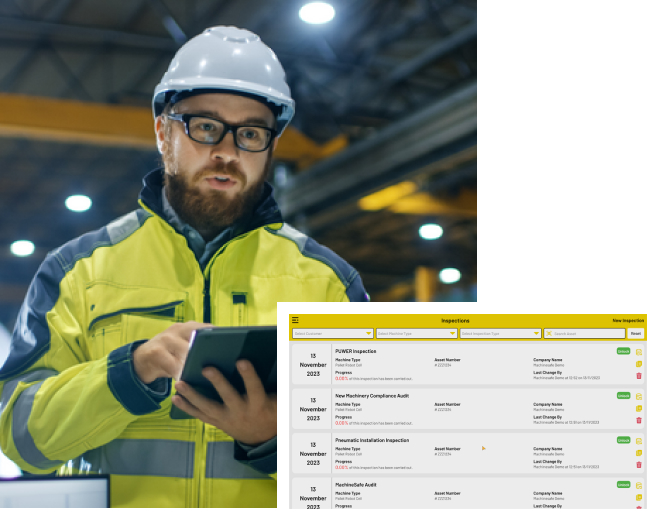
MachineSafe was developed by our in-house machinery safety experts in order to streamline machinery safety and compliance inspections, allow the assessor to concentrate on improving safety rather than generating reports.
MachineSafe is available on the Web, Android & iOS and incorporates many time saving functions to save the assessor valuable time when carrying out inspections and audits. Take photos directly into inspections and annotate for additional context. Once the inspection is completed, a report can be generated at the click of a button.
MachineSafe is scalable with your requirements.
MachineSafe comes with ready-to-use inspections modules, such as PUWER. Users can also tailor to their requirements by adding their own inspection for in-house use. Multi-user and multi-site come as standard.




Safe and secure Cloud syncing to the MachineSafe portal, where inspections are securely stored. Synced inspections can be edited and distributed.
Risk assessments integrated into inspection modules to seamlessly record non-compliance items during inspections. Photos can be taken directly in to risk assessments.
Comprehensive PUWER training and support packages to help maximize your MachineSafe potential and increase your company's competencies.
A wide range of inspection modules, including PUWER Risk Assessments, CE Marking, Risk Assessments, New Machinery Assessment, UKCA Marking, pneumatic and hydraulic systems. Users can also add their own inspection templates for inhouse use.
Full collaboration between company users with variable access rights, as well as the ability to share clear PDF reports with your customers via our free-to-use viewer portal access for full transparency.
Our intuitive app interface is designed to remove the burden of carrying out inspections, simplifying the inspection process thus allowing the assessor to concentrate on the inspection in hand.

Carry out offline inspections and audits from an iPad or Android tablet.

Inspections synced to the Cloud for secure storage

Search, edit & update reports and inspections.

Forward reports to colleagues and customers.
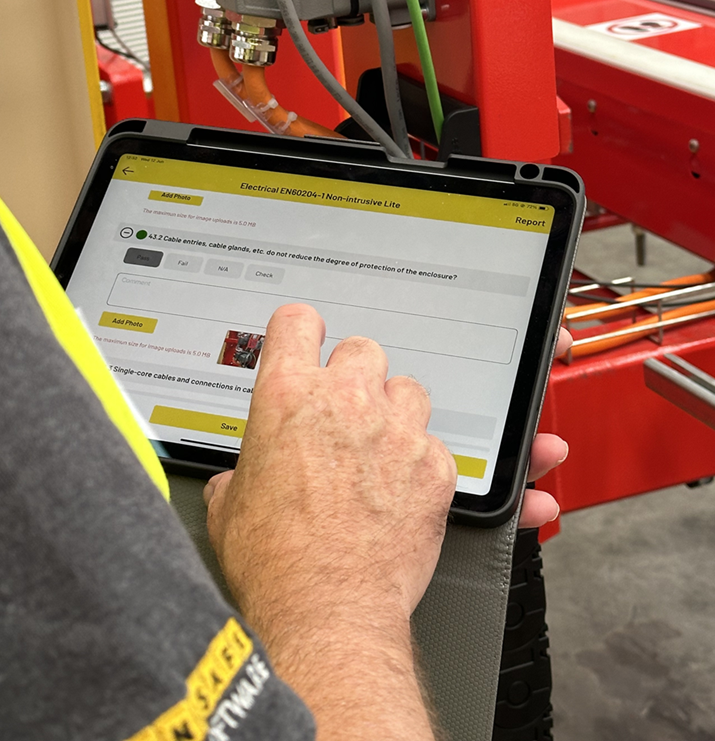
Carry out offline inspections and audits from an iPad or Android tablet.
Inspections synced to the Cloud for secure storage
Search, edit & update reports and inspections.
Forward reports to colleagues and customers.
FAQs provide concise answers to common queries, streamlining information for users' convenience. They serve as a valuable resource.
When people refer to 'PUWER Software', then mean a software package that is used to carryout PUWER inspections. MachineSafe has been fully optimised to carryout PUWER inspections including integral risk assessments.
MachineSafe comes with a number of inspections including:
Please take a look at our plans page to see which inspections are included in each plan.
MachineSafe is perfect for companies who need to manage and carryout machinery safety inspections across multiple sites.
Assets are entered against Site, Location and Line, this enables the management of inspections to this level.
Yes, multi-user access comes as standard. The company key-user is responsible for adding companies users and can set various rights depending on the company users roles and competency.
For support with MachineSafe, you can email: support@machinesafe.co.uk, call our support number: 01793 547018 or complete the support form in the app or web portal. We also offer support contracts.
Not at this time, as MachineSafe is a subscription service.
Yes, we can offer customers compliance support contracts where will will remotely support you with you compliance queries.
Yes, we offer training such as Machinery Safety and PUWER. Please contact us to discuss your training requirements. All training is carried out by our experienced machinery safety engineers. Training can be carried out on or off-site.

Discover how MachineSafe can accelerate your business’ journey to compliance. Book your free demo today.

Unit 83, Basepoint Business Centre,
Swindon, SN5 7EX, UK
+44 (0)1793 683861
info@machinesafe.co.uk
Subscribe to our safety newsletter for the latest safety news and changes to legislation.